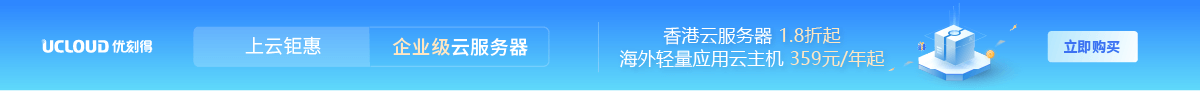文章目录
隐藏
一、准备工作
- 新部署的 Vultr Debian 或 Ubuntu 服务器实例。
- 用户。
二、安装
更新系统。
sudo apt-get update
sudo apt-get dist-upgrade
安装。proftpd
sudo apt-get install proftpd
在安装过程中,系统会询问您是否要安装 inormode。选择模式。inetdstandalonestandalone
三、配置
打开 Proftpd 配置文件。
sudo nano /etc/proftpd/proftpd.conf
该文件将类似于以下文本。
#
# /etc/proftpd/proftpd.conf -- This is a basic ProFTPD configuration file.
# To really apply changes, reload proftpd after modifications, if
# it runs in daemon mode. It is not required in inetd/xinetd mode.
#
# Includes DSO modules
Include /etc/proftpd/modules.conf
# Set off to disable IPv6 support which is annoying on IPv4 only boxes.
UseIPv6 on
# If set on you can experience a longer connection delay in many cases.
IdentLookups off
ServerName "Debian"
ServerType standalone
DeferWelcome off
MultilineRFC2228 on
DefaultServer on
ShowSymlinks on
TimeoutNoTransfer 600
TimeoutStalled 600
TimeoutIdle 1200
DisplayLogin welcome.msg
DisplayChdir .message true
ListOptions "-l"
DenyFilter \*.*/
# Use this to jail all users in their homes
# DefaultRoot ~
# Users require a valid shell listed in /etc/shells to login.
# Use this directive to release that constrain.
RequireValidShell off
# Port 21 is the standard FTP port.
Port 21
...
2.2、主要配置指令
ServerName:指定 FTP 服务器的名称。当客户端连接到服务器时,将显示此名称。TimeoutIdle:如果客户端在 FTP 服务器上不再处于活动状态,则客户端将自动断开连接的时间(以秒为单位)。DefaultRoot:控制登录时分配给用户的默认根目录。Port:FTP 服务器的连接端口。几乎在所有时间,此端口都存在,除非您被防火墙阻止,否则您不必更改它。21PassivePorts:限制服务器从客户端发送命令时将从中选择的端口范围。PASVMaxInstances:您希望在 FTP 服务器上允许的最大同时连接数。
现在,我们必须激活该选项。为此,请找到“注释”行并取消注释。DefaultRootDefaultRoot
DefaultRoot ~
该值意味着用户将被限制为个人文件夹(例如)。~/home/user12
注意:默认情况下,连接到 FTP 服务器的人可以访问所有服务器文件夹,因此建议启用该选项。DefaultRoot
改变的。ServerName
ServerName : the name of your FTP server
查找并取消注释以下行(删除每行开头的行),以允许匿名连接到您的服务器。#
# A basic anonymous configuration, no upload directories.
<Anonymous ~ftp>
User ftp
Group nogroup
# We want clients to be able to login with "anonymous" as well as "ftp"
UserAlias anonymous ftp
# Cosmetic changes, all files belongs to ftp user
DirFakeUser on ftp
DirFakeGroup on ftp
RequireValidShell off
# Limit the maximum number of anonymous logins
MaxClients 10
# We want 'welcome.msg' displayed at login, and '.message' displayed
# in each newly chdired directory.
DisplayLogin welcome.msg
DisplayFirstChdir .message
# Limit WRITE everywhere in the anonymous chroot
<Directory *>
<Limit WRITE>
DenyAll
</Limit>
</Directory>
</Anonymous>
注: 如果在 FTP 服务器上启用匿名连接,则任何用户都可以连接到该服务器。他们将有权访问目录,并且能够读取和下载文件,但不能修改或添加文件。/home/ftp
您可以通过添加以下行来禁止根用户访问 FTP。
RootLogin off
更改配置后,重新启动服务器。
sudo service proftpd restart
注意:如果错误行显示为“无法解析主机”,请注意这无关紧要,您可以忽略它。
三、添加 FTP 用户
添加用户,例如“”。myuser
useradd --shell /bin/false myuser
创建用户 “” 的主目录。myuser
mkdir /home/myuser
将该目录的所有权更改为用户和组 “”。myuser
chown myuser:myuser /home/myuser/
为用户“”设置密码。myuser
passwd myuser最后,连接到您的 FTP 服务器,就好了。
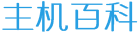
 主机百科
主机百科